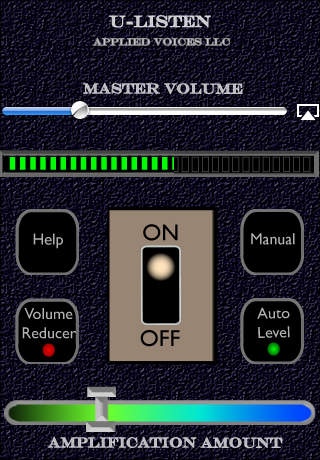uListen - Sound Amplifier 2.0
Paid Version
Publisher Description
This product should always be used with headphones. Adjust the volume of your friend's voices. Listen to the sound of a pen writing on paper! uListen is an adaptive sound amplifier. Used with headphones, it can make everyday sounds picked-up by your phone's microphone sound louder or softer. This is great for TV sounds, for making friend's voices seem louder or softer, or for listening to sounds around your house. This app can also turn your iPhone into a sound probe that lets you explore the microscale sound world in your home and office. Listen to the sound of a pencil writing on paper, or of an Apple being sliced! Adaptive volume reducer permits you to turn up the amplifier gain to hear soft sounds, without experiencing an unpleasantly loud sound if someone starts talking or a loud sound occurs. This selective amplification mode makes soft sounds louder, while making loud sounds softer. Automatic functions can be switched off, providing direct manual control of amplification level via a thumb slider. uListen is an entertainment application, not a hearing aid. uListen should never be used for medical purposes, and should not be used to receive emergency communications. uListen requires headphones. It works best on iPhone with headphones that do not have a microphone built-in. Use on iPod Touch 2nd generation requires external Apple earbud microphone accessory. iPod Touch 1st generation is not supported.
Requires iOS 3.1 or later. Compatible with iPhone, iPad, and iPod touch.
About uListen - Sound Amplifier
uListen - Sound Amplifier is a paid app for iOS published in the Health & Nutrition list of apps, part of Home & Hobby.
The company that develops uListen - Sound Amplifier is Applied Voices LLC. The latest version released by its developer is 2.0.
To install uListen - Sound Amplifier on your iOS device, just click the green Continue To App button above to start the installation process. The app is listed on our website since 2009-09-04 and was downloaded 7 times. We have already checked if the download link is safe, however for your own protection we recommend that you scan the downloaded app with your antivirus. Your antivirus may detect the uListen - Sound Amplifier as malware if the download link is broken.
How to install uListen - Sound Amplifier on your iOS device:
- Click on the Continue To App button on our website. This will redirect you to the App Store.
- Once the uListen - Sound Amplifier is shown in the iTunes listing of your iOS device, you can start its download and installation. Tap on the GET button to the right of the app to start downloading it.
- If you are not logged-in the iOS appstore app, you'll be prompted for your your Apple ID and/or password.
- After uListen - Sound Amplifier is downloaded, you'll see an INSTALL button to the right. Tap on it to start the actual installation of the iOS app.
- Once installation is finished you can tap on the OPEN button to start it. Its icon will also be added to your device home screen.